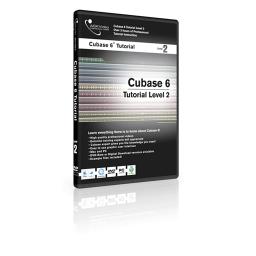![]()
軟體簡介:
We will take you through everything you need to know to get started and
explore some of the advanced new features of Cubase 6. We’ll see how
workflow has improved greatly with the new version and take an in-depth
look at the incredible new Amp Rack system. We’ll show you how making a
remix has never been easier thanks to the all new Tempo Detection feature,
and how the revolutionary new Group Editing function will save you hours
of repetitive work.
1. Fades and Crossfades.mp4
2. EventsParts Sample Editor.mp4
3. Key Editor 1.mp4
4. Key Editor 2.mp4
5. Key Editor 3.mp4
6. Midi Command console.mp4
7. Edit in Place.mp4
8. VST Expression.mp4
9. Drum Editor 1.mp4
10. Drum Editor 2.mp4
11. Drum Editor 3.mp4
12. Advanced Audio Editing 1.mp4
13. Advanced Audio Editing 2.mp4
14. Playback Toggle.mp4
15. Effect Channels.mp4
16. Group Channels.mp4
17. Advanced Mixing 1.mp4
18. Advanced Mixing 2.mp4
19. Advanced Mixing 3.mp4
20. Advanced EQ.mp4
21. Effects.mp4
22. Side Chain.mp4
23. Instruments.mp4
24. Score Editor 1.mp4
25. Score Editor 2.mp4
26. Score Editor 3.mp4
27. Inspector 1.mp4
28. Inspector 2.mp4
29. Advanced Folder Tracks.mp4
30. Advanced Markers.mp4
31. Advanced Track Presets.mp4
32. VariAudio 1.mp4
33. VariAudio 2.mp4
34. VariAudio 2.mp4
35. Groove Agent One 1.mp4
36. Groove Agent One 2.mp4
37. Punch InOut.mp4
38. MIDI Monitor.mp4
39. MediaBay 1.mp4
40. MediaBay 2.mp4
41. Automation 1.mp4
42. Automation 2 .mp4